Sistemas y Tecnologías Web: Servidor
Master de II. ULL. 1er cuatrimestre
Organization ULL-MII-SYTWS-2122 Classroom ULL-MII-SYTWS-2122 Campus Virtual SYTWS Chat Chat Profesor Casiano
GitHub Action Hello World
Goals
Write a GitHub Action Hello World following the tutorial at section Hello Actions World!.
- Save the action code in repo
hello-js-action-aluXXX,- Change the visibility of this repo to
public(go tosettings/manage access)
- Change the visibility of this repo to
- Inside repo
use-hello-js-action-aluXXXsave the project using the action and - In repo
hello-js-action-superbuild a repo having the former two as submodules - Write your
README.mdreport in the superproject repo. - Set GitHub pages
- Set the
mainbranch and the root of the superproject - Choose one of the page supported themes for the static generator Jekyll
- Set the
github.ioURL in the description section of the superproject
- Set the
Optional Step
If you feel enthusiastic about GitHub Actions, continue
using the repo actions/javascript-action
as a template and follow the instructions.
Save the action code in repo hello-js-action-aluXXX but in a branch with name optional.
To use this new action, you have to reference it in the client repo like this:
1
2
steps:
- uses: ULL-ESIT-PL-1920/hello-js-action-aluXXX@optional # Reference a branch
Pay special attention to how the tests were written in this example.
Build your own GitHub Action
Think of ideas to write your own GH Action.
For example, this repo crguezl/pandoc-gitpod-template uses GitHub Actions to convert some markdown files, producing the pdf as an artifact. See the workflow file and the actions running
Here is an action BaileyJM02/markdown-to-pdf that creates PDF and HTML files from Markdown using the GitHub (or custom) theme.
There are actions to run MatLab, to deploy to different platforms, … here is the github actions marketplace
gh workflow
- See gitHub blog GitHub Actions: Manual triggers with workflow_dispatch
- See ULL-ESIT-PL-1920/use-hello-world-javascript-action
You can now create workflows that are manually triggered with the new workflow_dispatch event.
You will then see a Run workflow button on the Actions tab, enabling you to easily trigger a run.
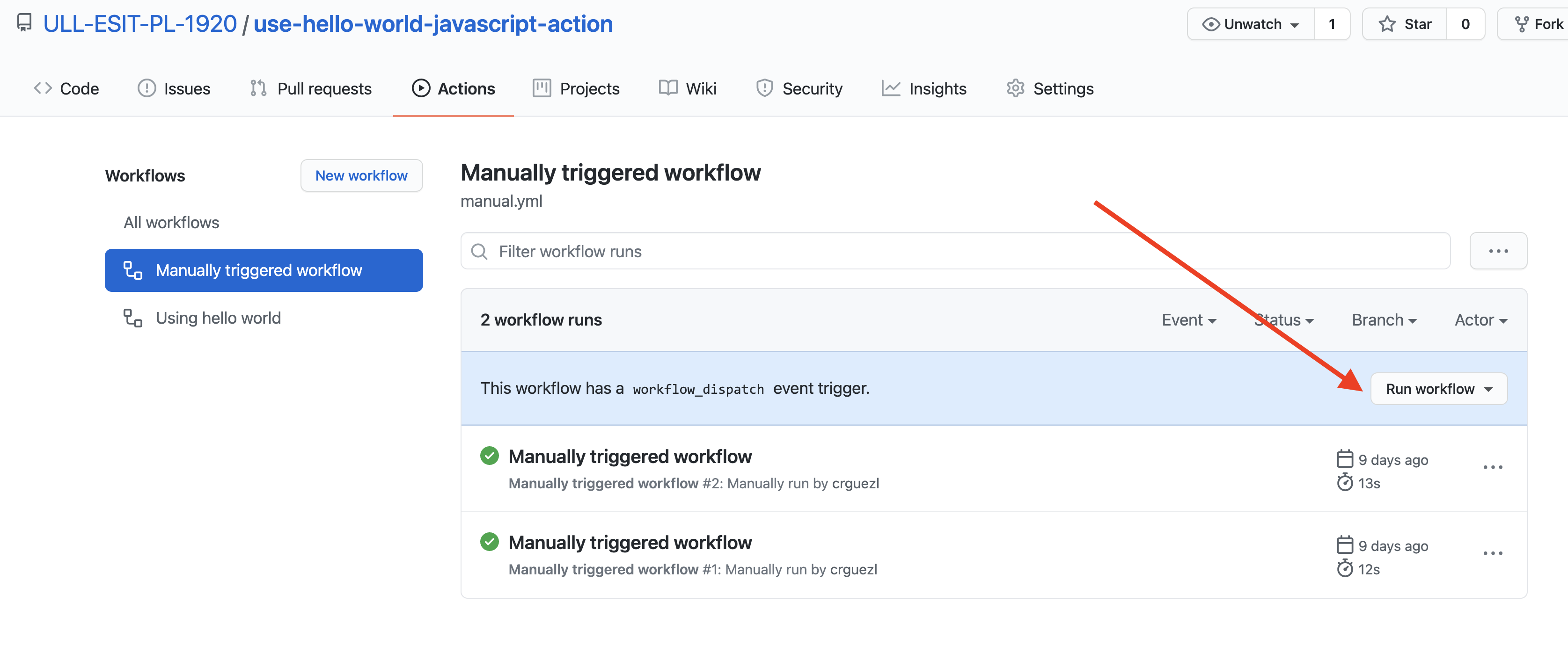
1
2
3
4
5
6
7
8
9
10
11
12
13
14
15
16
17
18
19
20
21
22
23
24
25
26
27
28
➜ use-hello-world-javascript-action git:(master) gh help workflow
List, view, and run workflows in GitHub Actions.
USAGE
gh workflow <command> [flags]
CORE COMMANDS
disable: Disable a workflow
enable: Enable a workflow
list: List workflows
run: Run a workflow by creating a workflow_dispatch event
view: View the summary of a workflow
FLAGS
-R, --repo [HOST/]OWNER/REPO Select another repository using the [HOST/]OWNER/REPO format
INHERITED FLAGS
--help Show help for command
LEARN MORE
Use 'gh <command> <subcommand> --help' for more information about a command.
Read the manual at https://cli.github.com/manual
A new release of gh is available: 1.9.1 → v1.9.2
To upgrade, run: brew update && brew upgrade gh
https://github.com/cli/cli/releases/tag/v1.9.2
Example
1
gh workflow run manual.yml -f name=PL2021
To view a workflow:
1
2
3
4
5
6
7
8
9
10
11
12
13
14
15
16
17
18
19
20
21
22
23
24
25
➜ use-hello-world-javascript-action git:(master) ✗ gh workflow view --help
View the summary of a workflow
USAGE
gh workflow view [<workflow-id> | <workflow-name> | <filename>] [flags]
FLAGS
-r, --ref string The branch or tag name which contains the version of the workflow file you'd like to view
-w, --web Open workflow in the browser
-y, --yaml View the workflow yaml file
INHERITED FLAGS
--help Show help for command
-R, --repo [HOST/]OWNER/REPO Select another repository using the [HOST/]OWNER/REPO format
EXAMPLES
# Interactively select a workflow to view
$ gh workflow view
# View a specific workflow
$ gh workflow view 0451
LEARN MORE
Use 'gh <command> <subcommand> --help' for more information about a command.
Read the manual at https://cli.github.com/manual
Videos de clases relacionadas con las GH Actions
References
- Template repo for GitHub Actions actions/javascript-action
- Example of use of a GitHub Action crguezl/pandoc-gitpod-template that allows you to convert your markdown files producing the pdf as an artifact. See the workflow file
- Here is an action BaileyJM02/markdown-to-pdf that creates PDF and HTML files from Markdown using the GitHub (or custom) theme.
- Creating a JavaScript action
- Repo ULL-ESIT-PL-1920/hello-world-javascript-action
- Repo ULL-ESIT-PL-1920/use-hello-world-javascript-action
- About Actions
- Building actions
- Metadata syntax for GitHub Actions (The syntax of the action.yml file)
- Setting exit codes for actions
- Versioning Actions (github toolkit)
Rúbrica
Incidencias para el Project Board para la prácticaGitHub Action Hello World
La acción está publicada y se usa correctamente
Las GitHub pages funcionan correctamente en el super repo
Se ha instalado Jekyll y puede ver las páginas generadas en local
Opcional: En la práctica anterior se ha extendido la CI para Mac OS y Windows